How To Shop eBasicPower.com
How do I lookup my parts for my application?
Using LOOKUPS
There are several types of lookups available within each of these. In the video, we have shown how to use the lookup applications. We also have application charts, drop-down lists and clickable illustrations. Here are some examples.
Application Charts: (click the part number links to go to the parts)

Illustrations: (click on the part that you need)
![]()

That will take you to all parts listed for the item you clicked:

Here you can compare the listed parts' descriptions, prices and sometimes
warranties. Adjust the desired quantity and click the Buy Online button to
purchase.
Drop-Down Lookups: (narrow down your search)
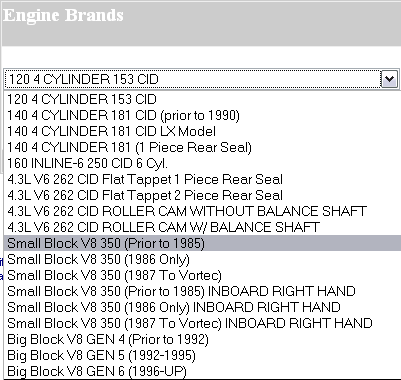
Select your application from the Drop-Down menu and then click the Next, Enter,
or Go button:
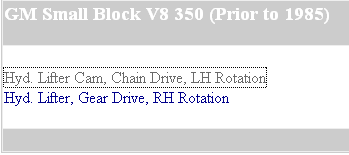 Continue to click on the links to
narrow down your search, and you will see the results:
Continue to click on the links to
narrow down your search, and you will see the results:

Each lookup is a little different, but they are all designed to be Easy.
I already know the Basic Power Part Number and want to go
directly to my part.
If that is the case, then you can go to
www.ebasicpower.com/partnumber
or at the bottom of the Easy Lookup page, the Search Pages and the Order by Part
Number page, you will see:
If you know the Basic Power Part number, type it here:
This will allow you to type in your part number and go directly to the page that
displays that part. Other Help Topics:

